Now I'm at one of my favorite stages in the modeling build, applying the decals. I've loved this stage ever since I was a kid as it feels as though this is really where the model comes together. I know that many modelers don't like using decals, so in this entry, I'm going to be going through as thoroughly as I can to explain the process and hopefully relieve any trepidation you might have.
First I looked at the diamonds that would go on the tail and wings. And because of their large shape, I was hesitant to use the decals. I thought that they might be too difficult to conform in the areas they needed to go on, so I decided to mask these off and paint them on myself.
I scanned the decal sheet and imported the image into Photoshop. I was then able to trace out the four diamonds and color them in black. This would make it easier for me to see them when I cut them out for the model.
I doubled some tape and placed it on the back of the diamond. When I was satisfied with the placement I then taped around the diamond with modeling tape, being sure to press firmly around so that no paint would bleed through. I added extra tape than what I've shown here, as I wanted to avoid any over-spray that could happen.
I painted the diamonds with Tamiya XF-2 Flat White. I thinned the paint about 50-50 and lightly layered the white on to try and avoid any buildup. It took a bit longer to paint these sections, but it was worth it in the end as it looked a lot nicer than trying to get the decals to conform to the bumpy surface.
I was just about to add the decals when I realized I forgot to paint the fuel cap and the emergency release handles around the cockpit. I painted these with Mr. Color 3 Red. You can see from the over-spray on the tape this paint didn't flow the smoothest. Next time I use it I'll have to remember to add some Mr. Replenishing Agent to the Red before I paint.
I used my Tamiya Decal Scissors to carefully cut around the decal and trim away as much of the carrier film as I could. The Tamiya decal scissors are a really fantastic investment as they make trimming around the decals very easy. Carrier film is placed over the ink and it keeps the decal together and also prevents the ink from running when it's in the water. However there are times when the carrier film doesn't stick to the surface of the model and the air gets trapped inside creating an air bubble, this is called silvering.
By removing some of the extra decal film, I hope to avoid any silvering that could occur.
I placed the decals into water, soaking them for about 10 seconds and then leaving them on the cutting mat to soak until the decal was ready to be removed from the backing. When they were ready I slid a part of the decal off the backing and moved it into place. There was enough water on the decal so it was easy to slide it around.
When I had the decal in place I took a cotton swab and I slowly and carefully rolled the swab along the decal to remove the water that was still behind the decal. Once I had removed the water I kept rolling the cotton swab along and I gently pressed the decal to the surface of the model. This was done to remove any air bubbles that might still be hidden and would help prevent any silvering from occurring.
Do you remember when I said you needed to be careful with the decals after you apply the decal solvents? Well, I was a bit clumsy when I applied my second coat and the brush dug into and damaged the decal.
Now I could simply leave this area and paint it silver with some yellow-green to look like chipped paint, but I'm going to show you how I repainted this area white.
I first sprayed over the decals sealing them in with Mr. Hobby Aqueous 30 Clear. We're going to be sealing in the decals so that we don't further damage them. Once the gloss had dried I took some Tamiya Sanding Sponge, 600 and 1000 grits, and I carefully sanded around the damaged decal. The 1000 grit was then used to polish and smooth out the area.
This sanding process is going to look pretty bad and you might panic, but work slowly and carefully, and keep in mind that I've only sanded in the white area. Smooth out the damaged area as best you can, as once the paint is applied with could become pretty noticeable.
I then cut some tape and tapped it onto my jeans a few times to remove some of the tack. These need to stick, but I don't want them stuck on so strong that they might remove the decal. Even with the gloss coat to seal in the decal, this can still happen.
I carefully sprayed Mr. Color 62 Flat White as this white was close to the same tone as the decal, however it will always be a bit off in tone. I started by spraying a few light layers into the center section. I left the paint alone to dry for a few minutes, and then I added a second layer.
I did this process a few times, just spraying on light thin layers as I really wanted to avoid any paint building up around the edges.
This was not what I was hoping for when I started adding the decals, but it's all painted, and now it's time to remove this tape and hope for the best.
I slowly removed the tape from the edges, don't pull the tape straight up or you will run the risk of damaging the decals, and I don't want any more damage to paint over.
WHEW! Now that's not too bad. You can see at the bottom of the bar there is a bit of silvering from the decal lifting when I removed the tape, but it all came off easily, and it looks pretty good.
It's a bit brighter than the decal ink, but I think in the next stage of weathering this will blend in a bit more with the model.
I added a bit of decal solvent to the area that lifted, and now I'm going to gloss the rest of the model and parts with the Mr. Hobby Aqueous Gloss.
From certain angles and in certain light you can see the damaged area, but I'm really relieved that this turned out so well.
I wanted to show one more difficult decal. This is on the lower wing and I noticed that there was a hole in the decal and it was meant to fit around one of the pylons. I placed the decal down over the pylon, and then as I demonstrated before I pressed the decal and got all of the water out. I then added some Tamiya Mark Fit -Super Strong- and when the decal began to melt I took my knife and cut off the decal separating it from the pylon platform so that the rest would lay flat on the wing.
To fill in the cut area, I carefully painted Tamiya X-2 Gloss White, and X-3 Royal Blue as this best matched the blue on the decal. As you can see this all blends together really well and it almost looks seamless as if the decal was never cut.
When you do this try and use gloss paints, as they blend together better with the semi-gloss finish of the decals.
I think that this has been enough excitement with the decals. Next, I'll be weathering up the model a bit, just enough to break in the nice blue paint and get some dirt into those scratched-up silver areas.
I'm pretty close to getting this model completed and I'm really relieved that the decal was able to be saved.
I forgot to mention from the previous post that I was able to fix the damaged areas of the Corsair from when it fell. Thankfully the repairs weren't too bad. The arm that holds up the wing on the right side was completely broken off, so I might need to bend it with heat to get it in just the right position.
But there's still a bit more to do first, and I've got to build that fun-looking Moto-Tug!
To be continued...











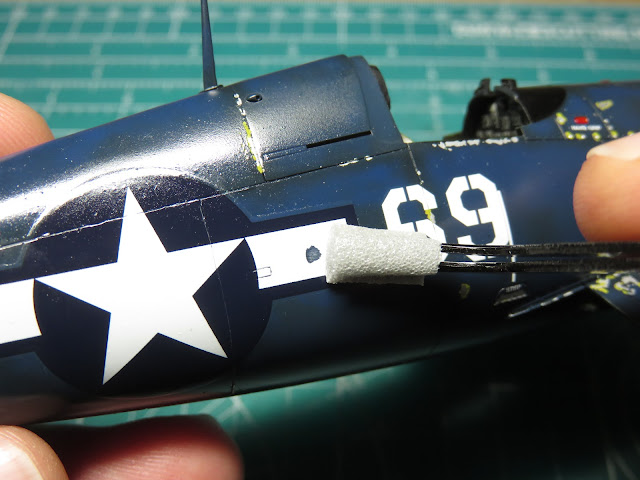







No comments:
Post a Comment